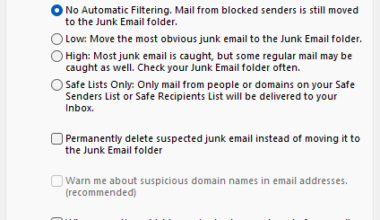Deze blogpost over de variabelen bij een CU upgrade biedt een gedetailleerd overzicht van de essentiële variabelen. Het script benadrukt het belang van een goed begrip van deze variabelen om een succesvolle upgrade te garanderen.
Ten eerste zijn deze variabelen cruciaal voor het configureren van de upgrade. Ze omvatten paden naar de basisapplicatie, systeemapplicatie en andere relevante applicaties. De blogpost legt uit hoe je deze variabelen instelt en gebruikt tijdens het upgradeproces.
De instellingsbestanden bij variabelen CU upgrade
De blogpost legt uit hoe je de CustomSettings.config en NavSettings.json bestanden configureert. Deze configuratiebestanden bepalen cruciale instellingen en parameters voor de Business Central-omgeving. De auteur geeft een overzicht van de belangrijkste variabelen die je in deze bestanden moet opnemen, zoals de certificaatvingerafdruk, de bestemming voor tijdelijke bestanden en de client-ID van de applicatie.
De post bespreekt ook hoe je de verschillende poorten configureert voor de diverse services die worden gebruikt, zoals de OData-services, SOAP-services en de management-API-services. Het correct instellen van deze poorten is essentieel voor een soepele communicatie tussen de verschillende componenten van het systeem.
Daarnaast behandelt de blogpost de configuratie van de beveiligingsinstellingen. Dit omvat het instellen van de juiste authenticatiemethoden en het configureren van de toegangscontrole voor de verschillende services. De auteur benadrukt het belang van het correct configureren van deze instellingen om de veiligheid van het systeem te waarborgen.
Tot slot biedt de blogpost een overzicht van enkele best practices voor het uitvoeren van een CU-upgrade. Maak bijvoorbeeld back-ups van de huidige configuratie, test de upgrade in een sandbox-omgeving en documenteer zorgvuldig alle wijzigingen die tijdens het upgradeproces worden aangebracht.
Samenvattend biedt deze blogpost een uitgebreide gids voor het uitvoeren van een CU-upgrade van Dynamics 365 Business Central. Door de variabelen en configuraties te begrijpen, kunnen gebruikers ervoor zorgen dat hun upgradeproces soepel verloopt.
#------------------------------------------------------------------------------------------------------------------------------------------------------------------
#PowerShell variabelen
#https://learn.microsoft.com/en-us/dynamics365/business-central/dev-itpro/upgrade/upgrading-cumulative-update-v22#powershell-variables-used-in-tasks
#------------------------------------------------------------------------------------------------------------------------------------------------------------------
$BaseAppPath = "C:\NAV\Software\BC"+"$Version"+"."+"$CURelease\$Release\Applications\BaseApp\Source\Microsoft_Base Application.app"
$SystemAppPath = "C:\NAV\Software\BC"+"$Version"+"."+"$CURelease\$Release\Applications\system application\Source\\Microsoft_System Application.app"
$ApplicationAppPath = "C:\NAV\Software\BC"+"$Version"+"."+"$CURelease\$Release\Applications\Application\Source\Microsoft_Application.app"
$AddinsFolder = "$env:ProgramFiles\Microsoft Dynamics 365 Business Central\$Version\Service\Add-ins\"
$PartnerLicense= "C:\NAV\License\BC"+"$Version"+"\CSS Support License - BCOP v22.bclicense"
$CustomerLicense= "C:\NAV\License\BC"+"$Version"+"\CSS Support License - BCOP v22.bclicense"
#------------------------------------------------------------------------------------------------------------------------------------------------------------------
#Configuratie van CustomSettings.config en NavSettings.json
#------------------------------------------------------------------------------------------------------------------------------------------------------------------
$Module = "$env:ProgramFiles\Microsoft Dynamics 365 Business Central\$Version\Service\NavAdminTool.ps1"
$ServicesCertificateThumbprint = "e705aab68c59b0527d277364927772c1882d5b66"
$Destination = "C:\TEMP"
$ApplicationClientId = "2363362f-2103-4901-bc41-625a56d8e4af"
$NSTClientServicesCredentialType = "AccessControlService"
$ValidAudiencesServer = "$ApplicationClientId;https://api.businesscentral.dynamics.com"
$TenantAadId = "d9028ecb-8f48-44c1-ad8b-b6fc54f404fe"
$TenantDomain = "melsbergmans.nl"
$ODataServicesPort = "22048"
$ManagementServicesPort = "22045"
$SnapshotDebuggerServicesPort = "22083"
$ClientServicesPort = "22085"
$DeveloperServicesPort = "22049"
$SOAPServicesPort = "22047"
$ManagementApiServicesPort = "22086"
$PublicODataBaseUrl = "https://d365bc."+"$TenantDomain"+":"+"$ODataServicesPort/$BcServerInstance/ODataV4/"
$AppIdUri = "api://$ApplicationClientId"
$ClientServicesFederationMetadataLocation = "https://login.microsoftonline.com/$TenantAadId/FederationMetadata/2007-06/FederationMetadata.xml"
$ExcelAddInAzureActiveDirectoryClientId = "6ad8562c-0d43-4ddc-9d86-f78d233f461d"
$ExtendedSecurityTokenLifetime = "9"
$NASServicesStartupCodeunit = "450"
$PublicSOAPBaseUrl = "https://d365bc."+"$TenantDomain"+":"+"$SOAPServicesPort/$BcServerInstance/WS/"
$PublicWebBaseUrl = "https://d365bc."+"$TenantDomain"+":"+"$WebSitePort/$BcServerInstance/"
$ServicesCertificateThumbprint = "e705aab68c59b0527d277364927772c1882d5b66"
$ServicesDefaultCompany = "$Company"
$WSFederationLoginEndpoint = "https://login.microsoftonline.com/$TenantAadId/wsfed?wa=wsignin1.0%26wtrealm=$AppIdUri"
$DnsIdentity = "*.melsbergmans.nl"
$WebClientServicesCredentialType = "AccessControlService"
$AadApplicationId = "$ApplicationClientId"
$AadAuthorityUri = "https://login.microsoftonline.com/$TenantAadId"
$WebSitePort = "443"
$DeveloperServicesEnabled = "true"
$SOAPServicesEnabled = "true"
$ODataServicesEnabled = "true"
$DeveloperServicesSSLEnabled = "true"
$SOAPServicesSSLEnabled = "true"
$ODataServicesSSLEnabled = "true"
$ManagementApiServicesPort = "22086"
$Multitenant = "true"
$AddinsFolder = "$env:ProgramFiles\Microsoft Dynamics 365 Business Central\$Version\Service\Add-ins"
$ClientServicesCredentialType = "AccessControlService"
$ADOpenIdMetadataLocation = "https://login.microsoftonline.com/$TenantAadId/.well-known/openid-configuration"Meer informatie over Microsoft Business Central vind je hier. Meer informatie over de auteur van deze blog post vind je hier.